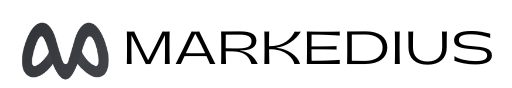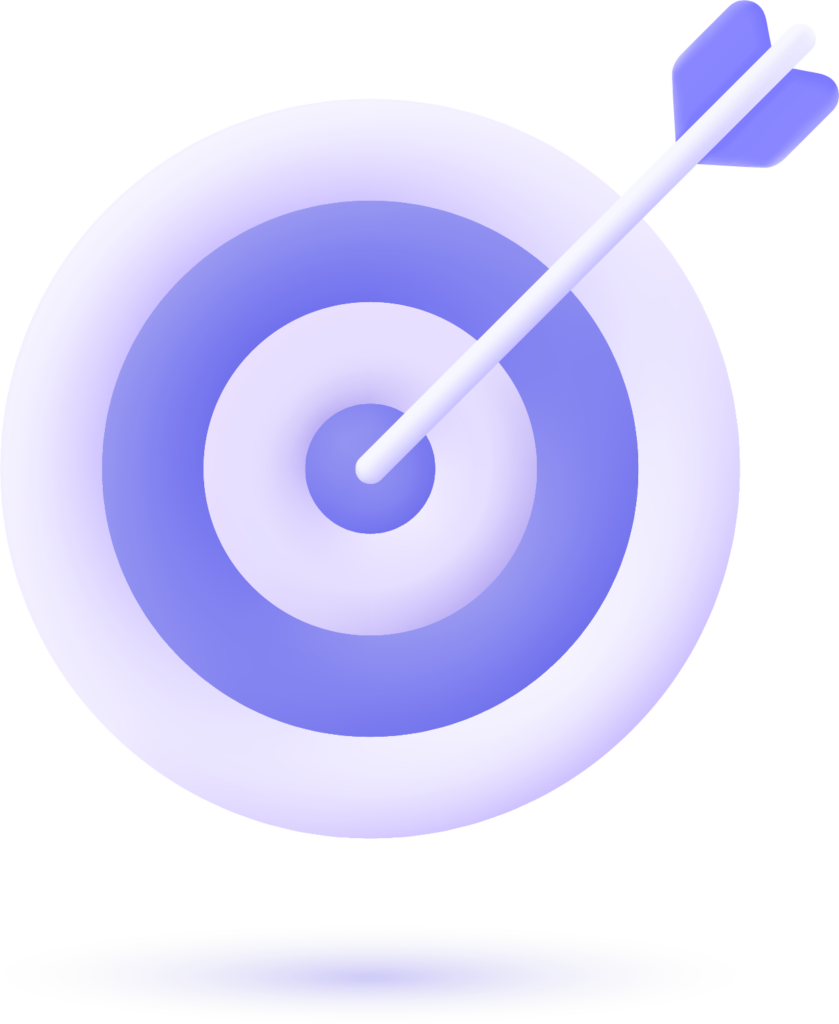Printing cassette tape inserts with Canva is easy and fun. First, create your design, then print it out.
Cassette tapes have a nostalgic charm that many music lovers still appreciate. If you have a collection of tapes or plan to make custom ones, having attractive inserts can make a big difference. Canva is a fantastic tool that allows you to design these inserts with ease.
You don’t need to be a graphic designer to create something beautiful and professional. With Canva’s user-friendly interface and vast template library, you can design and print inserts that perfectly fit your style and needs. Let’s explore how you can print out cassette tape inserts using Canva effortlessly.
Getting Started With Canva
First, visit the Canva website. Click on the “Sign Up” button. You can use an email or Google account. Fill in the required details. Confirm your email address. Now, you have an account.
After logging in, you will see the dashboard. The dashboard has many options. On the left, there is a menu. This menu helps you to start a new design or see your previous work. The central area shows templates. These templates help you create designs easily. Use the search bar to find specific templates. Explore the dashboard to get familiar with it.
Choosing The Right Template
Many template options are available on Canva. Search for cassette tape inserts. You will find various designs. Pick one that fits your style. Look for colors and designs you like. Make sure the template has space for text. This helps with customizing your insert.
Choose a template that matches the tape’s theme. If the tape is for a party, pick a fun design. For a gift, choose something more formal. Double-check the template’s dimensions. They should match your cassette case. This ensures a perfect fit.
Designing Your Insert
Create a new design in Canva. Choose a template or start from scratch. Add your text by clicking the “Text” option. Select the font style that fits your tape’s theme. Adjust the size and color of the text. Use bold fonts for titles. Make sure your text is easy to read. Avoid using more than two different fonts. This keeps your design clean.
Upload your own images or use Canva’s library. Look for images that match your music’s style. Drag the image to your design. Resize and place it where you want. Add graphics like shapes or lines to make it unique. Make sure not to overcrowd the design. Less is more. Balance text and images for a neat look.
Enhancing Your Design
Create eye-catching cassette tape inserts with Canva. Choose from various templates and customize them to suit your design needs. Print directly from Canva for high-quality results.
Using Canva’s Design Tools
Canva offers many tools for great designs. Use the text tool to add words. Choose from many fonts. Adjust the size and color. Add shapes to make your design pop. There are also many templates. Pick one and start creating. Drag and drop elements for easy use.
Incorporating Unique Elements
Add your own images to the design. Upload photos from your computer. Use Canva’s library for more options. Try adding stickers and icons. These make your design fun. Patterns and backgrounds can add flair. Mix and match to find what works. Keep your design simple yet creative.
Finalizing Your Design
Before printing, check your design carefully. Look for any spelling mistakes. Make sure the colors and images are clear. Ensure all text is readable. Your design should fit the cassette tape insert size. Use the preview option in Canva. This helps you see the final look. Ask a friend to review it too.
Change any errors you find. Adjust the text size if needed. Make sure nothing is cut off. Align all elements properly. Double-check the margins. Use Canva’s grid feature for alignment. This helps in creating a neat design. Save your final version.
Printing Your Cassette Tape Insert
Make sure your printer is connected to your computer. Check if there is enough ink and paper. Open your Canva design. Click on the Print option. Select your printer from the list. Adjust the settings for best print quality. Ensure the paper size matches your design. Press Print to start printing.
Use high-quality paper for better results. Thicker paper is more durable. Matte paper can reduce glare. Glossy paper makes colors stand out. Choose the one that fits your design. Standard A4 paper works well. Cut the paper to fit your cassette case.
Cutting And Assembling
First, print your cassette tape insert design from Canva. Use scissors or a craft knife to cut along the edges. Be careful with sharp tools. Make sure your cuts are straight. Use a ruler for accuracy. Take your time. It ensures a neat result. Smooth out any rough edges with a nail file.
Once cut, fold the insert along the dotted lines. This helps it fit the case. Place the folded insert inside the cassette case. Ensure it fits snugly. Adjust if necessary. Close the case to check the fit. The insert should stay in place. If it moves, trim the edges a bit. Your cassette insert is ready.
Frequently Asked Questions
How Do I Start Creating Cassette Tape Inserts On Canva?
Begin by opening Canva and searching for “cassette tape insert” templates.
What Template Size Should I Use?
Use a custom size based on your cassette tape dimensions.
Can I Customize Text And Images?
Yes, you can easily add and edit text and images in Canva.
How Do I Add My Own Images?
Upload your images to Canva and drag them onto your design.
Are There Pre-made Templates Available?
Yes, Canva offers several pre-made cassette tape insert templates.
Can I Print Directly From Canva?
Yes, you can download your design and print it from your home printer.
What File Format Should I Download?
Download your design as a high-quality PDF for best printing results.
How Do I Ensure The Right Print Quality?
Use high-resolution images and set print settings to high quality.
Conclusion
Printing cassette tape inserts with Canva is simple and fun. Follow the steps provided to create unique designs. Customize templates to match your style. Ensure correct dimensions before printing. Use quality paper for best results. Enjoy your personalized cassette inserts.
Experiment with different designs. Share your creations with friends. Happy designing and printing!