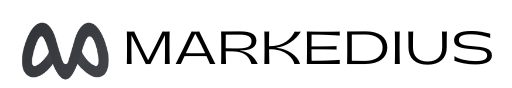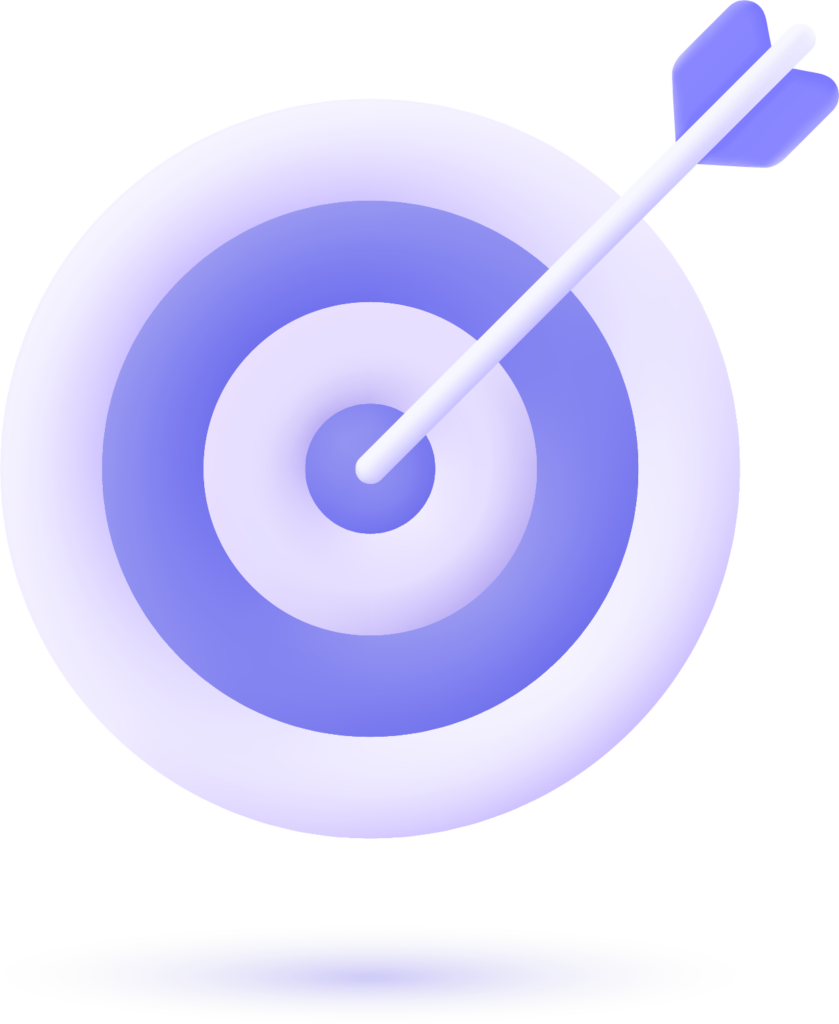Asana is one of the most popular project management tools out there. It helps teams organize work, track progress, and stay productive. One of its useful features is tags, which make it easier to categorize tasks.
But sometimes, tags become messy. Maybe you added a tag by mistake, or maybe there are too many tags, and you want to clean things up.
So, how do you clear a tag in Asana field? That’s exactly what we’ll cover in this guide. And don’t worry—we’ll keep things simple and fun!
1. What Are Tags in Asana? (And Why Should You Care?)
Tags in Asana work like sticky notes on your tasks. They help you:
✅ Categorize tasks (Example: A tag called “Urgent” for high-priority work).
✅ Find tasks quickly (Filter tasks by tags to see related work).
✅ Organize projects better (Avoid confusion in big projects).
Here’s a quick comparison of Tags vs. Custom Fields so you don’t mix them up:
| Feature | Tags in Asana | Custom Fields in Asana |
|---|---|---|
| Purpose | Quick categorization | Adds extra details to tasks |
| Visibility | Can be used across projects | Specific to a project |
| Searchability | Easily searchable | Can be filtered by field type |
| Example | “High Priority” tag | “Budget: $500” custom field |
So, if you accidentally added the wrong tag, you’ll want to remove it. Let’s get started!
2. How to Remove a Tag from a Task in Asana (Step-by-Step Guide)
Removing a tag is super easy. Just follow these simple steps:
On Desktop (Web Version)
1️⃣ Open Asana and find the task that has the tag you want to remove.
2️⃣ Hover over the tag (it’s usually a small colored label next to the task title).
3️⃣ Click the ‘X’ icon that appears when you hover.
4️⃣ Done! The tag is now removed from the task.
On Mobile (Android & iOS)
1️⃣ Open the Asana app and go to the task.
2️⃣ Tap on the tag you want to remove.
3️⃣ Look for a remove option (usually a small ‘X’ or ‘Delete’ button).
4️⃣ Tap it, and the tag disappears!
🎯 Pro Tip: Removing a tag from a task doesn’t delete it completely from Asana. It still exists and can be used in other tasks.
3. How to Delete a Tag Entirely from Asana?
If you want to delete the tag from your whole Asana workspace, follow these steps:
Step-by-Step Guide
1️⃣ Click on any task that has the tag.
2️⃣ Click on the tag itself (it will take you to a page showing all tasks with that tag).
3️⃣ Look for the three-dot menu (⋮) or drop-down menu in the top-right.
4️⃣ Select “Delete Tag”.
5️⃣ Confirm deletion, and the tag is gone forever!
💡 Heads Up:
- Deleting a tag cannot be undone.
- It removes the tag from all tasks where it was used.
4. Managing Tags in Bulk (The Fast Way)
If you need to remove multiple tags at once, try this method:
Bulk Tag Removal in Asana
✅ Use Advanced Search to filter tasks by a specific tag.
✅ Select multiple tasks at once (Shift + Click).
✅ Click the tag section and remove the tag in one go.
This is a huge time-saver if you’re dealing with lots of tasks!
5. Common Issues & How to Fix Them
Here are some common problems users face when dealing with Asana tags—and their solutions:
| Problem | Solution |
|---|---|
| Tag is not being removed | Refresh the page and try again. If still stuck, clear browser cache or restart Asana. |
| Can’t find the ‘Delete Tag’ option | Ensure you have admin permissions in Asana. Only admins can delete tags permanently. |
| Too many unused tags | Regularly review and clean up tags every month. Use consistent naming to avoid duplicates. |
🎯 Pro Tip: Keep a list of frequently used tags and stick to a simple system (e.g., use “Priority: High” instead of multiple similar tags like “Urgent” and “Critical”).
6. Best Practices for Tag Management in Asana
Want to keep your tags organized? Follow these simple rules:
✔ Create clear tag names (Example: Use “Meeting Notes” instead of “Notes”).
✔ Limit the number of tags per task (Too many tags make things confusing).
✔ Use tags consistently across your projects.
✔ Clean up unused tags every few months.
7. Final Thoughts (You Got This!)
Keeping your Asana tags organized doesn’t have to be complicated. Whether you’re simply removing a tag from a task or deleting it entirely from your workspace, following the right steps can save you time and keep your projects clutter-free. The key is to use tags wisely, avoid duplicates, and clean up unnecessary ones regularly. With these simple strategies, you’ll have a more efficient and well-structured Asana workspace. So go ahead—tidy up those tags and make your workflow smoother! 🚀
Got any questions about Asana tags? Drop them in the comments! 🚀