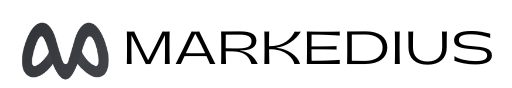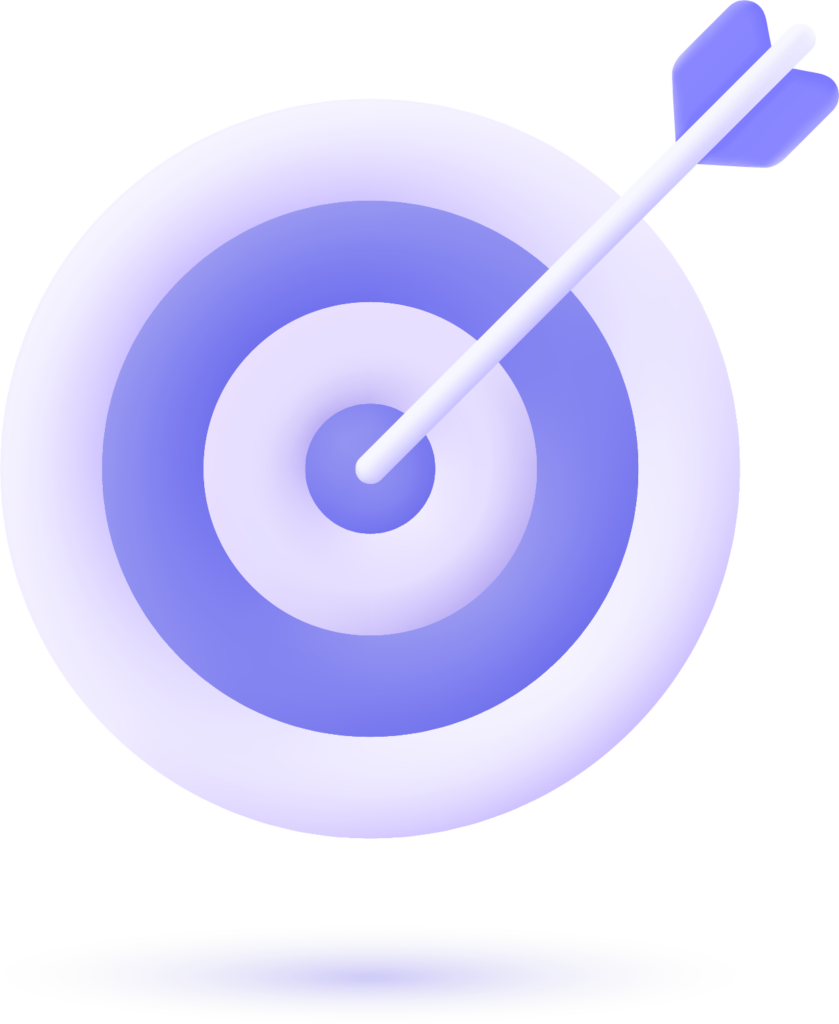Asana is a popular tool that helps people manage their tasks and projects. Many businesses and teams use Asana to stay organized. But sometimes, you might create a project by mistake, or you no longer need it. You may wonder, “How do I delete project in Asana?”
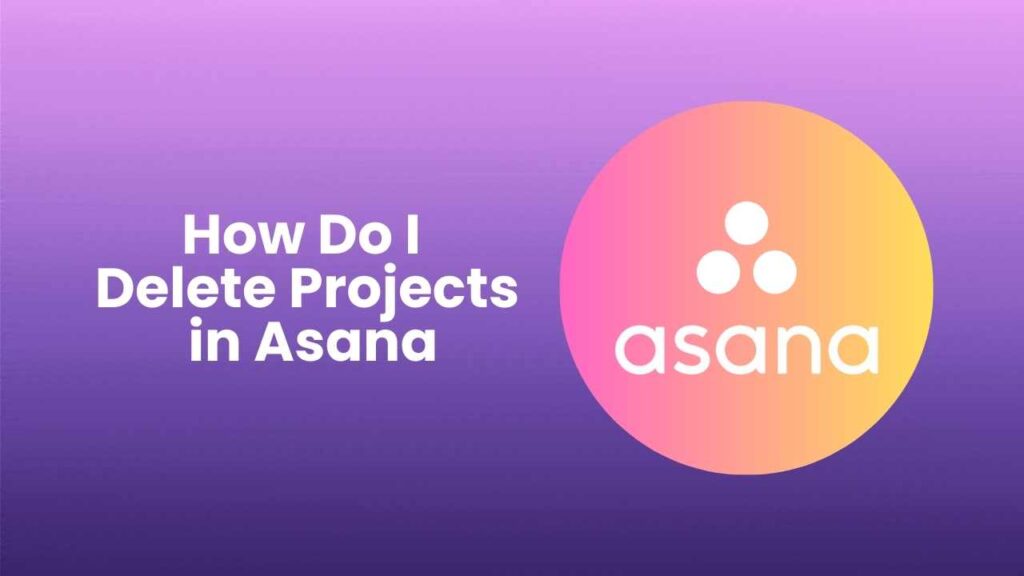
The answer is simple:
- Asana does not allow direct project deletion.
- Instead, you can archive or remove the project from your view.
- If you want to get rid of a project completely, you can delete all tasks inside it.
In this guide, we will show you step by step how to archive, delete, and manage projects in Asana.
2. Understanding Project Deletion vs. Archiving in Asana
Before we move forward, let’s understand the difference between deleting and archiving a project.
| Feature | Deleting a Project | Archiving a Project |
|---|---|---|
| Permanence | Permanent, cannot be undone | Temporary, can be restored anytime |
| Can you recover it? | No, once deleted, it’s gone forever | Yes, you can bring it back when needed |
| Purpose | Remove unwanted projects completely | Hide projects that you don’t need right now |
| Who can do it? | Only project admins or owners | Any team member |
👉 Best Practice: If you are unsure, it is better to archive a project instead of deleting it permanently.
3. How to Archive a Project in Asana
If you don’t want to see a project in your dashboard but may need it later, archiving is the best option.
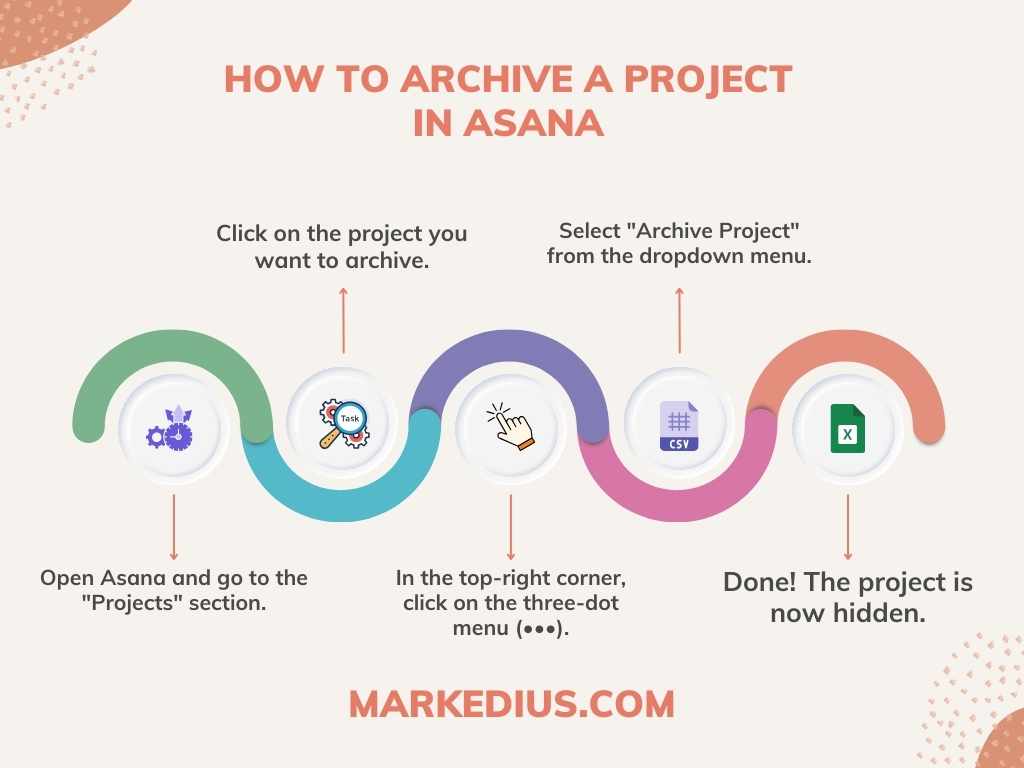
Steps to Archive a Project:
- Open Asana and go to the “Projects” section.
- Click on the project you want to archive.
- In the top-right corner, click on the three-dot menu (•••).
- Select “Archive Project” from the dropdown menu.
- Done! The project is now hidden.
How to Unarchive a Project:
If you need the project back, follow these steps:
- Go to the “Archived Projects” section.
- Find the project you want to restore.
- Click on “Unarchive”, and it will be visible again.
✅ Pro Tip: Archiving is useful when you finish a project but may need to check its details later.
4. How Do I Delete Projects in Asana (Workaround Methods)
Since Asana does not allow direct deletion of projects, here’s what you can do instead:
Method 1: Remove All Tasks and Members (To Make It Invisible)
- Open the project you want to delete.
- Select all tasks inside the project and delete them.
- Remove all project members (except yourself).
- Now, the project is empty and no longer useful.
- You can now archive it to remove it from your workspace.
5. How to Permanently Delete Tasks in a Project
If your goal is to remove unnecessary tasks inside a project, follow these steps:
- Open the project and go to the “Tasks” section.
- Select the tasks you want to delete.
- Click on the three-dot menu (•••).
- Choose “Delete Task”.
🔹 For bulk deletion: Hold down Ctrl (Windows) / Cmd (Mac) and select multiple tasks before deleting them.
6. Alternative Ways to Manage Unwanted Projects in Asana
If deleting isn’t an option, try these smart ways to manage unwanted projects:
Option 1: Rename the Project to “Inactive”
- If you want to keep the project for reference, rename it to “Inactive – Project Name”.
Option 2: Move Old Projects to an “Archived” Team
- Create a new team called “Archived Projects” and move old projects there.
- This keeps your main dashboard clean.
Option 3: Export and Save Project Data Before Deleting
- If you need project details for the future, you can export them to a file before deletion.
- Go to Project → Export → CSV or Google Sheets.
7. Common Issues and Troubleshooting
Why Can’t I See the Delete Option in Asana?
- Asana does not allow direct deletion of projects.
- Only tasks can be deleted permanently.
Can I Recover a Deleted Project?
- No, once a project is deleted, you cannot recover it.
- If you need to keep records, consider archiving instead.
What Should I Do If I Accidentally Delete Important Tasks?
- Go to the “Deleted Items” section and restore them.
Who Can Delete or Archive a Project?
- Only project owners or admins can delete or archive projects.
8. FAQs
Can I delete multiple projects at once?
No, Asana does not allow bulk deletion of projects. You have to remove them one by one.
Is there a way to automate project deletion?
No, but you can set reminders to clean up old projects regularly.
Does deleting a project delete all its tasks?
No, you have to delete tasks manually before removing a project.
Conclusion
Managing projects in Asana efficiently is essential for keeping your workspace organized and productive. Although Asana does not offer a direct option to delete projects, understanding the alternatives like archiving or removing tasks can help you maintain a clutter-free environment.
Archiving projects allows you to hide them temporarily without losing valuable information, making it a safer option compared to permanent deletion. By utilizing workarounds, such as deleting all tasks within a project or renaming it for clarity, you can effectively manage unwanted projects without disrupting your workflow.
Always consider exporting essential project data before making any permanent changes to ensure you retain important information for future reference. By following these simple steps, you can keep your Asana workspace neat and efficient, allowing you to focus on what truly matters—achieving your goals with ease.